If you want to migrate to groovy 1.5.7, do not forget to update your antlr to 2.7.6
That was short, but essential :)
See you soon
jeudi 27 novembre 2008
mardi 25 mars 2008
JDeveloper on a Mac
In order to provide more information on using Groovy with Oracle Data integrator and moreover with Oracle Products, I installed on a Mac the 10 g version of JDeveloper
If you intend to work with the embeded OC4J, the first tip will be to check if the Tools->Start WebCenter Preconfigured OC4J is working.
You may encounter the following error:
This is easy to correct.
Choose Tools->External Tools
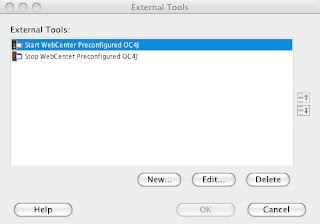
Then Edit Start WebCenter Preconfigured OC4J
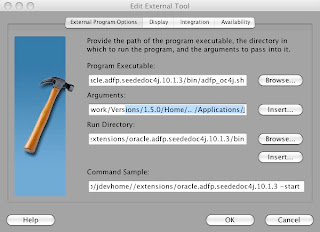
Remove the dots after "Home"
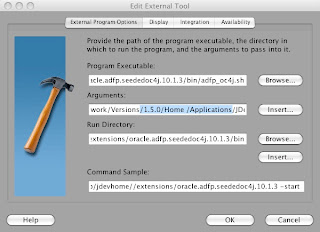
Repeat the same with the "Stop WebCenter Preconfigured OC4J" tool and you are set for OC4J.
Next time I'll try to show you interaction between Groovy and OC4J ;)
If you intend to work with the embeded OC4J, the first tip will be to check if the Tools->Start WebCenter Preconfigured OC4J is working.
You may encounter the following error:
Error# Can not find java executable in /System/Library/Frameworks/JavaVM.framework/Versions/1.5.0/Home/../bin.
This is easy to correct.
Choose Tools->External Tools
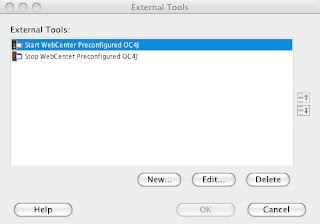
Then Edit Start WebCenter Preconfigured OC4J
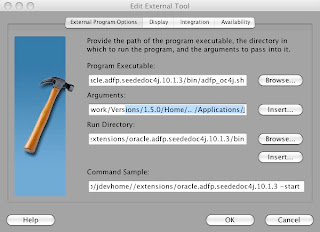
Remove the dots after "Home"
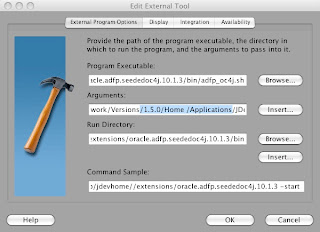
Repeat the same with the "Stop WebCenter Preconfigured OC4J" tool and you are set for OC4J.
Next time I'll try to show you interaction between Groovy and OC4J ;)
mercredi 19 mars 2008
Some good news
If this blog seems to be quiet, this doesn't mean that nothing is moving ;)
As a first good news, Oracle Data Integrator has modified the BSF component used in the latest 10.1.3.4.2 patchset.
This result in a muuuuch easier process to use groovy in ODI.
To be short:
- ODI has now BSF in its core, no more bsf.jar in oracledi/lib/scripting
- BSF has been upgraded: this means that the language.properties already contains groovy reference
The complete process is now:
1) copy groovy-1.0.jar, antlr-2.7.5.jar, asm-2.2.jar and commons-logging-1.0.4.jar in oracledi/lib/scripting (I will update my groovy as soon as possible to see if nothing breaks)
2) launch Topology on your repository.
All you have to do is create a technology with only one thing in mind : the code must be GROOVY (uppercase is mandatory)
That's all !!!
Someone has to tell this to ODI Product Management ;)
As a first good news, Oracle Data Integrator has modified the BSF component used in the latest 10.1.3.4.2 patchset.
This result in a muuuuch easier process to use groovy in ODI.
To be short:
- ODI has now BSF in its core, no more bsf.jar in oracledi/lib/scripting
- BSF has been upgraded: this means that the language.properties already contains groovy reference
The complete process is now:
1) copy groovy-1.0.jar, antlr-2.7.5.jar, asm-2.2.jar and commons-logging-1.0.4.jar in oracledi/lib/scripting (I will update my groovy as soon as possible to see if nothing breaks)
2) launch Topology on your repository.
All you have to do is create a technology with only one thing in mind : the code must be GROOVY (uppercase is mandatory)
That's all !!!
Someone has to tell this to ODI Product Management ;)
Inscription à :
Commentaires (Atom)